Google Messages Set to Simplify AI Interactions with New Gemini Shortcut Button
Jun-17-2024
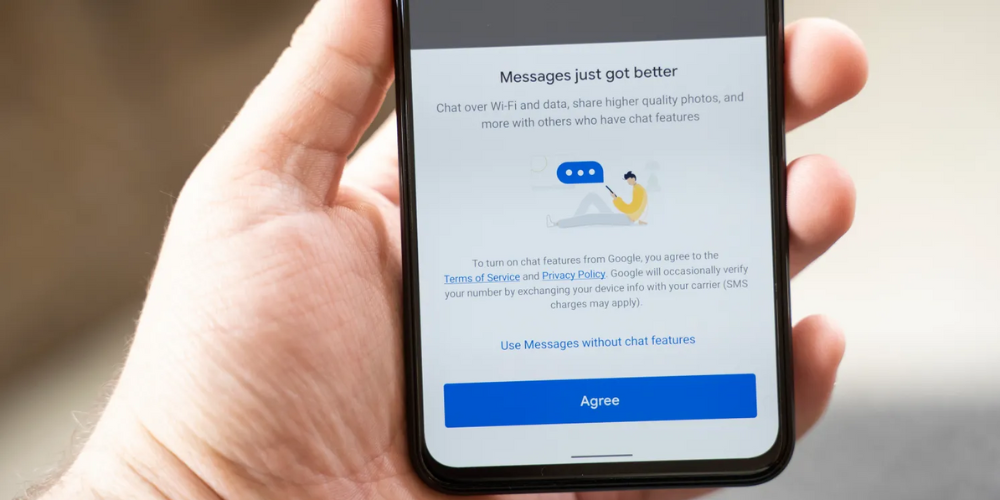
Google Messages may be set to introduce a faster way to engage in conversations with Gemini, the company's artificial intelligence (AI) assistant. Currently, initiating a chat with Gemini on the messaging app requires several steps. This upcoming tweak has reportedly been identified in a beta version of the app. The new feature aims to streamline the process through a floating action button (FAB) that could soon be integrated into the Messages app.
According to sources, the new FAB for Gemini was discovered in the APK teardown of Google Messages app version messages.android_20240610_01_RC00. The floating button is positioned above the option to start a new chat.
To access the Gemini conversation window at present, users need to start a new chat and then choose the 'Gemini' option. This feature is currently unavailable in India. The proposed FAB aims to simplify this process by allowing users to tap on the Gemini option directly, thus starting conversations right away.
The incorporation of Gemini into Google Messages was initially reported in March and has gradually become accessible in more areas over the past month, excluding regions like India, the UK, Switzerland, and the European Economic Area (EEA).
The feature is speculated to be unavailable to even beta testers at this stage, with no clear timeline for its rollout. Features identified in APK teardowns are often only experimental and might not be included in the app's final version.
On May 30, Google unveiled seven new Android features, including the ability to edit RCS (Rich Communication Services) messages through Google Messages. Users can tap and hold on to an RCS message sent to them to make edits, with a new edit icon appearing on the top banner. The company stated that messages can be edited within a 15-minute window.








